Grid
グリッド(格子)
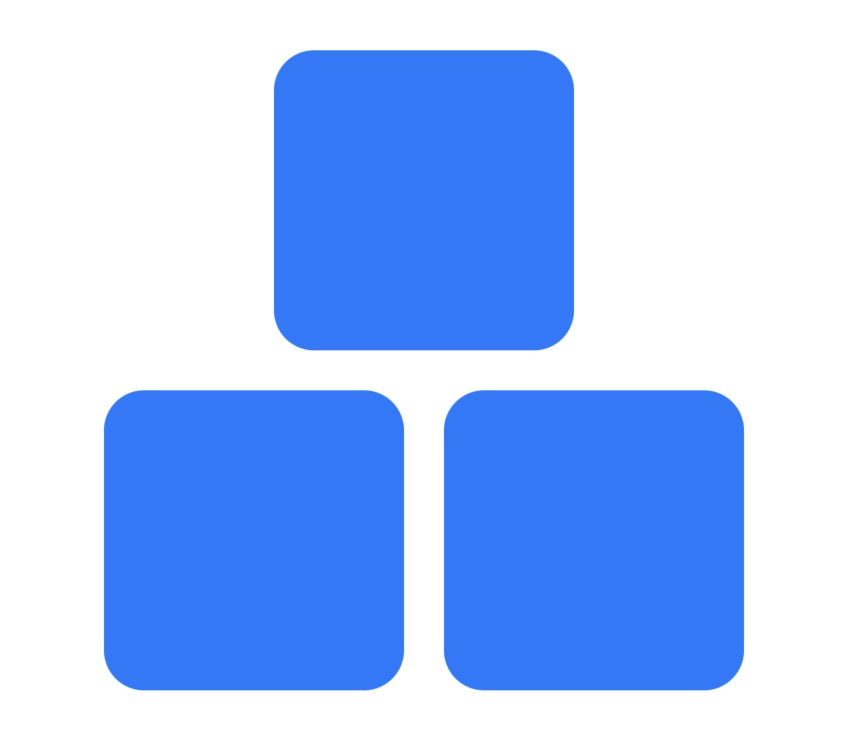
import SwiftUI
struct Grid_demo: View {
var body: some View {
Grid(horizontalSpacing: 20, verticalSpacing: 20) {
GridRow {
RoundedRectangle(cornerSize: .init(width: 20, height: 20))
.frame(width: 150, height: 150)
.foregroundColor(.blue)
.gridCellColumns(2) // this means this view element will be treated as 2 cell columns.
}
GridRow {
RoundedRectangle(cornerSize: .init(width: 20, height: 20))
.frame(width: 150, height: 150)
.foregroundColor(.blue)
RoundedRectangle(cornerSize: .init(width: 20, height: 20))
.frame(width: 150, height: 150)
.foregroundColor(.blue)
}
}
}
}
struct Grid_demo_Previews: PreviewProvider {
static var previews: some View {
Grid_demo()
}
}
init
horizontalSpacing は水平方向の要素間の間隔を定義します。
verticalSpacing は垂直方向の要素間の間隔を定義します。
Grid 内では、 GridRow を使用してコンテンツの行を定義することができます。
各行には、複数の要素 (1つの行に水平に表示される要素) を配置することができます。
View modifiers
以下は一般的なビューモディファイアです:
| .padding() | オブジェクトの周囲にスペースを追加 |
| .onAppear | 画面にビューが表示されたときに実行するコード |
| .onDisappear | ビューが画面から消えるときに実行するコード |